‘Craig Against the Machine’ saw Quack Hack 2014 as the perfect opportunity to collaborate and create Flight Plan. Aiming to replace the time-consuming Excel spreadsheets, this new time management app could streamline how we create and update project timelines.
Calendar Crunching
Craig, Neil, Mark and John – or ‘Craig Against The Machine’ – were determined to use the Hack as a chance to streamline timeline management. Currently, a KPI Overview Spreadsheet or ‘Clipboard’ is used to assign, schedule and track each deliverable. This establishes a timeline for the completion of the whole project.
However, one task’s deadline may need to be altered by a few days, for a variety of reasons: a change in the brief or scope, for example. Future deliverables sometimes depend on the completion of earlier stages, such as wireframe sign-off before front-end development.
So, if one deliverable is affected, future deadlines must be re-calibrated across the entire project. With no automation via Excel spreadsheets, it is up to each person to manually calculate updates, allowing for weekends or bank holidays. As we must keep a record of timeline updates, it isn’t immediately obvious which timeline is current. Manually collating these updates drains time which could be better spent on creativity!
‘Craig Against The Machine’ intended to create a timeline management app, for fast, easy project schedule edits, dynamically accounting for weekends and bank holidays. It would clearly record any revisions, to provide the crucial record necessary for ISO accreditation audits.

‘Craig Against The Machine’ gathers to brainstorm the features for their timeline management app.
Time limits
The greatest challenge for ‘Craig Against The Machine’ was fitting their substantial project into just 24 hours. They needed to calculate how to undertake many stages of a project at once, instead of completing each sequentially. To complete their ambitious Minimum Viable Product (MVP), they aimed to work on design, front- and back-end development simultaneously.
Kicking off with a paper-prototyping exercise to bounce around initial ideas for the design, Craig and Neil moved on swiftly, working together on the wireframes via Axure’s Collaborative Tool. They realised the finished app would complement our ongoing PilotCRM project. So, the app was named ‘Flight Plan’, and the visual design and logo aimed to complement the existing designs for Pilot
At the same time, Mark defined the underlying database that would drive the back-end of the project; for front-end, John was able to create an initial HTML framework, ready to skin the specifications outlined in the finished style guide and design across the top, adding animations using JQuery. While the front-end was being created, Mark built an API for the AngularJS app to communicate with, finding implementing the revision control feature more difficult than imagined! With a working API and front-end design, Mark and John converted the HTML design to an Angular app, and successfully connected it up to the API.
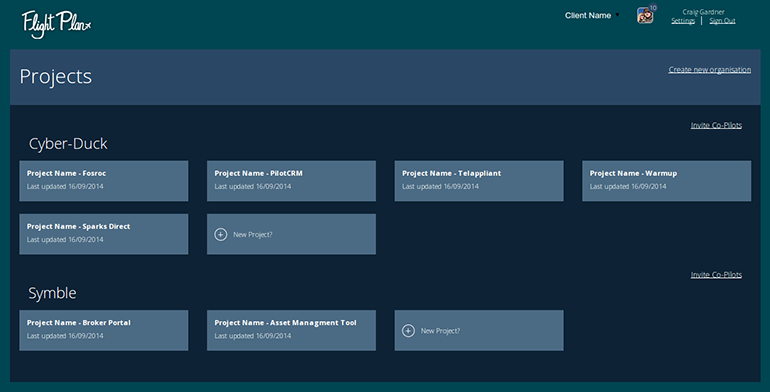
With Flight Plan, it is much easier to gain an overview of all the projects in progress, and their current timelines.
Further Communication Features
Within 24 hours, the team produced a working prototype for Flight Plan. New projects could be created, with deliverables scheduled and assigned to pre-populated departments, such as design, development and QA. It also could automatically work out and apply updates to subsequent dates if a specific deliverable is changed. In the future, they’d like to integrate further features to enable quick and easy timeline communication to clients; ideas included exporting the timeline to PDF or Excel, and auto-integration with Basecamp messages.

