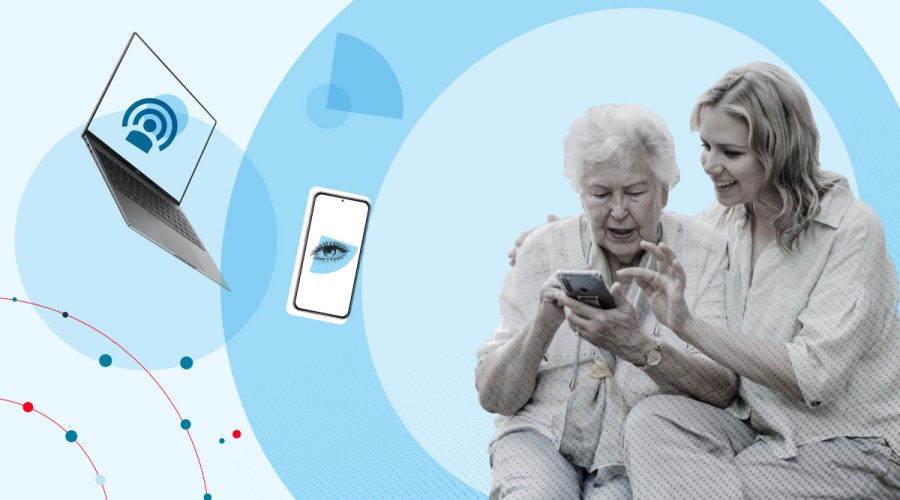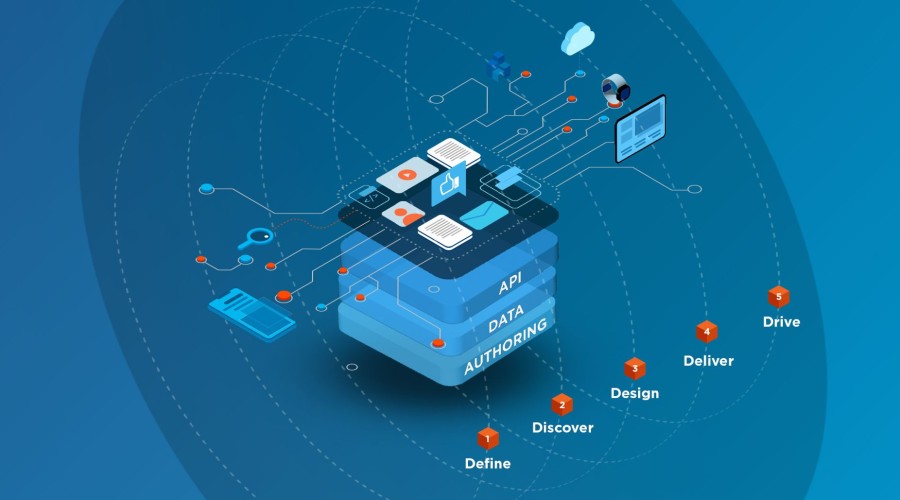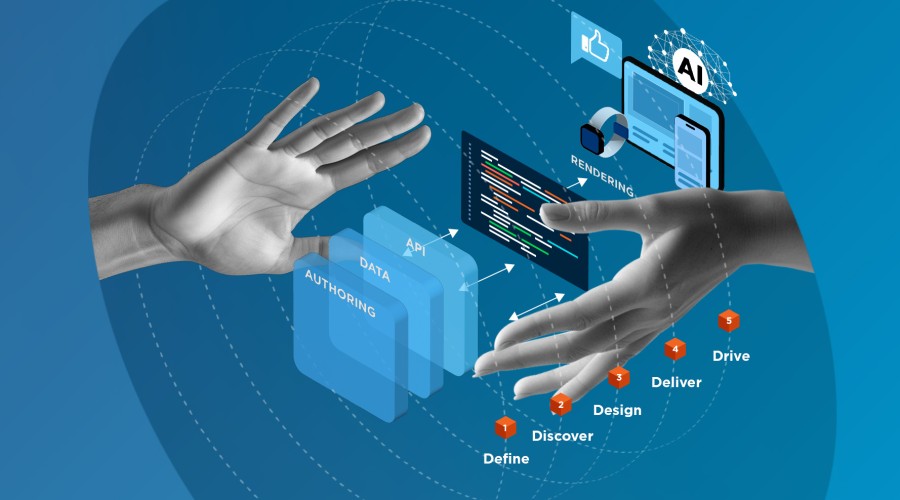In November 2021 and 2022 respectively, support for Drupal 7 and 8 will be withdrawn. This poses a significant roadblock for the 700,000+ websites that are currently built on Drupal 7.
NOTE: In June 2023, it was announced that the end-of-life (EOL) for Drupal 7 is being pushed back to January 2025. Read more here.
The best option for many is to upgrade to Drupal 9 – the latest version of Drupal. However, the jump from Drupal 7 to 8/9 is huge, and requires a tremendous amount of planning and preparation.
Cyber-Duck delivered the information and expertise required in our second expert Drupal masterclass. Read the recap of our previous webinar that introduced the idea of upgrading, with appearances from Acquia, SureCloud and the Drupal Association itself.
This time, we explored the specifics on how it’s done with our experts, CSO Sylvain and Technical Lead Duncan. Watch the full recording below, or read on for our key insights.
The current state of Drupal
Duncan opened the webinar by discussing the current state of Drupal. He explained about how each iteration of Drupal has changed from the previous version, how each version exists in 2020 and how much time they have left before support ends.
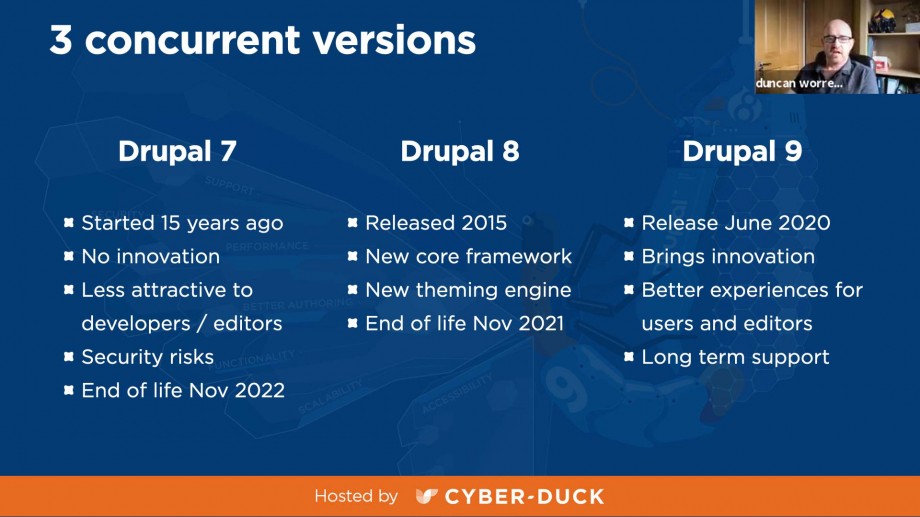
Currently, there are three versions of Drupal in active use – versions 7, 8 and 9.
In a nutshell, upgrading from Drupal 7 to Drupal 8 is a huge undertaking because of a number of factors. The most critical ones are the time commitment, content migration, module compatibility, or lack thereof, and new themes. In contrast, upgrading from Drupal 8 to 9 requires significantly less time, can be more automated and has far greater module compatibility.
So, what are your options? You could just keep your site on Drupal 7 but with huge risk to your site and security. You could close down your site or create a static site but that requires more work and hassle. You could even change CMS or hire a specialist support for Drupal 7.
In the end, all those options are either too inconvenient, time consuming and extremely expensive. You could upgrade to Drupal 8, but with no long-term support and no commercial benefit, the best thing you can do is upgrade to Drupal 9 – and now is the time to get started.
Drupal 9 offers the best functionality, performance, security and scalability and is the future. If you want to build/operate a CMS using Drupal – using Drupal 9 is the way forward.
How to start your upgrade
Duncan then moved onto how to begin your upgrade from Drupal 7 to Drupal 9. Preparing for the jump from Drupal 7 to Drupal 9 is a 4-step process:
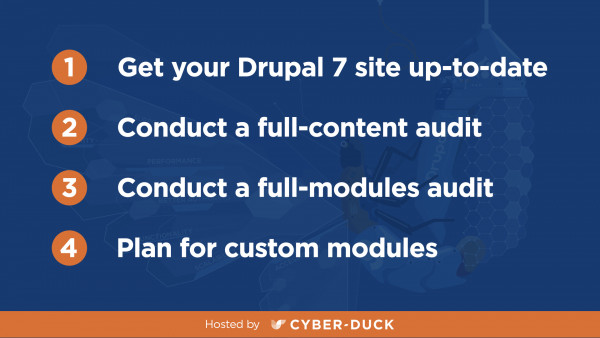
The audits should be a collaboration between developers and content owners. Some content and functionality will be easy to re-create on Drupal 9 and some will be difficult. The output of this phase of work is a plan for your new website and what content and functionality will be retained. It’s also an opportunity to discuss what new functionality Drupal 9 might offer you.
Themes
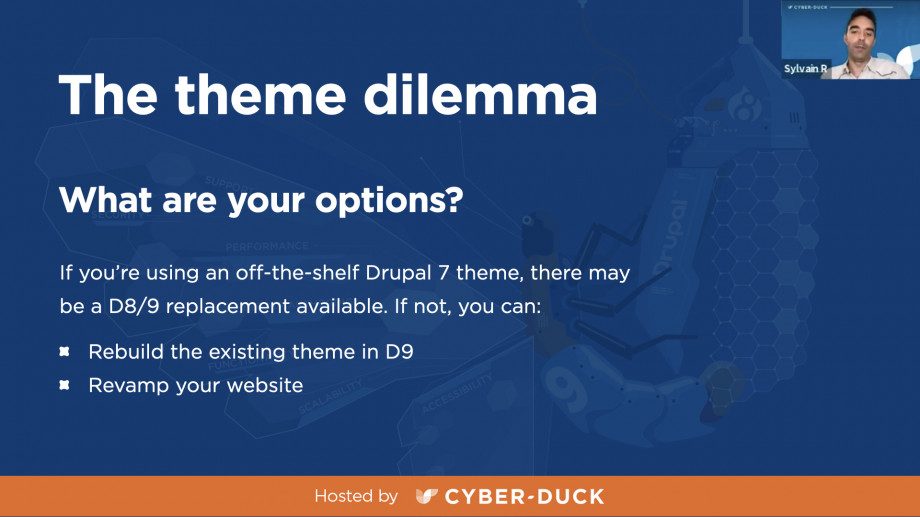
Sylvain discussed upgrading from your Drupal 7 themes.
If you’re using an off-the-shelf theme, there may be a replacement in Drupal 8 or 9. If not, then your options are to rebuild your existing theme in Drupal 9 or revamp your website. But how do you know it’s time for a revamp?
You can do a UX-focused review, assessing if your site is truly serving its users. In 2020, accessibility is more important than ever, so being able to ensure it works for all users is more vital than ever.
Enhancing your SEO means that you have a greater chance of appearing at the top of Google’s search results and finally, first impressions count, so having a modern theme which works for your users will help move your site into the present.
Content migration
The upgrade from Drupal 7 to Drupal 9 requires you to create a new Drupal 9 website and then migrate your Drupal 7 data to it. You cannot simply update the Drupal 7 code with Drupal 9 code in situ.
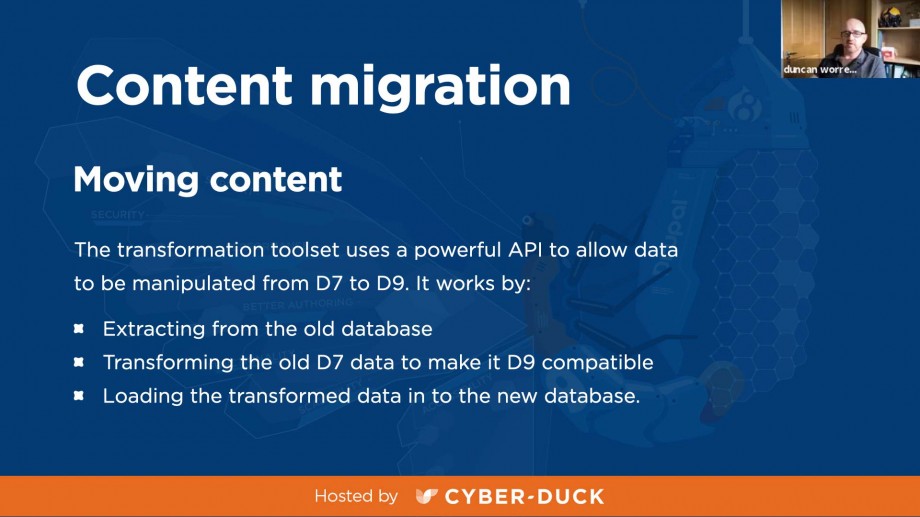
Duncan explained how to move content.
The migration process exports Drupal 7 content, transforms it so that it becomes compatible with Drupal 9 and then imports it to Drupal 9. It is driven by configuration files and backed by a powerful set of APIs provided by Drupal.
The migration process is iterative, so the migration of one content type can be completed, before moving to the next. You can run keep running the migration until all your content is migrated and you are ready to launch your Drupal 9 website.
DevOps & hosting

Duncan discussed DevOps and hosting in relation to upgrading.
Duncan and Sylvain mentioned the new minimum requirements when upgrading, including needing to use PHP 7.3 or higher, Apache 2.4.7 or higher and a new minimum database requirement needed for MySQL, Postgres etc.
DevOps-as-a-service helps clients with a number of things, including automating deployment, improved reliability, secure source code, GDPR compliance, better load times and the ability to simulate disaster recovery scenarios, amongst other things.
Test, test, test
As for any website, it is key to allocate time and budget for developer testing, QA validation, UAT testing by final stakeholders, penetration testing, accessibility audits and post-launch user research to test user journeys.

Our guidelines for testing.
You can never test enough, and by doing this, you can ensure your site is as secure, updated and functional pre-and-post upgrade.
What is the cost of upgrading?
Costs will vary between sites and organisations, as a lot will hinge on the ‘difficult’ items discovered during the auditing phase and how crucial they are to your business.
Sylvain recommended undertaking the content and module audit, designing the new site after running a full UX study to aid in the redesign, creating the new Drupal 9 site with its agreed functionality and finally migrating your site across from Drupal 7 to Drupal 9.
Summary
Overall, these audits will help you analyse your existing Drupal website and transform it into a Drupal 9 website, moving old content. This ensures it will become more future-proof and secure.
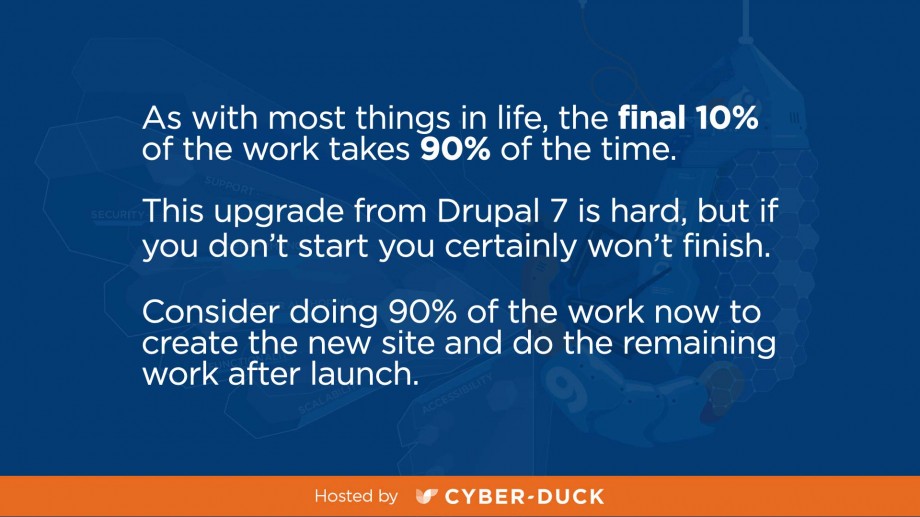
Getting started now is the best way to get ready for the Drupal 7 and 8 end-of-life and will get the ball rolling. Finally, you aren’t alone, as Cyber-Duck and our partners are here and available to help you upgrade to Drupal 9.