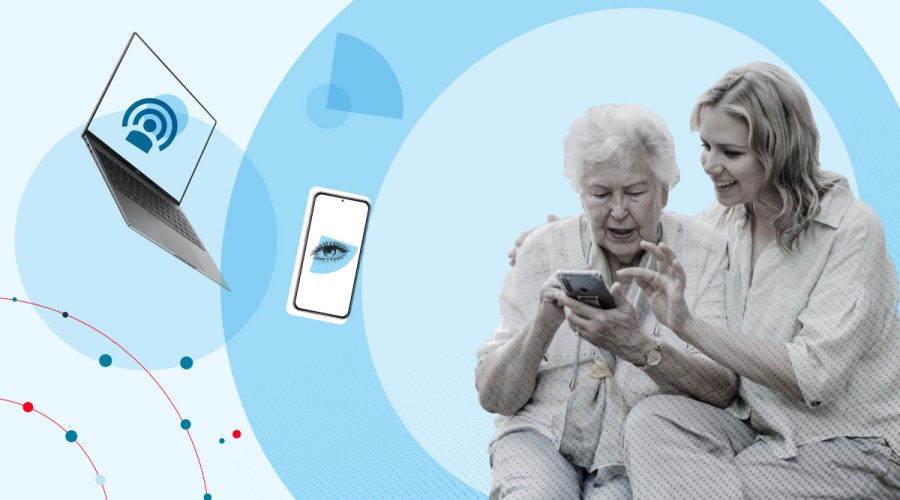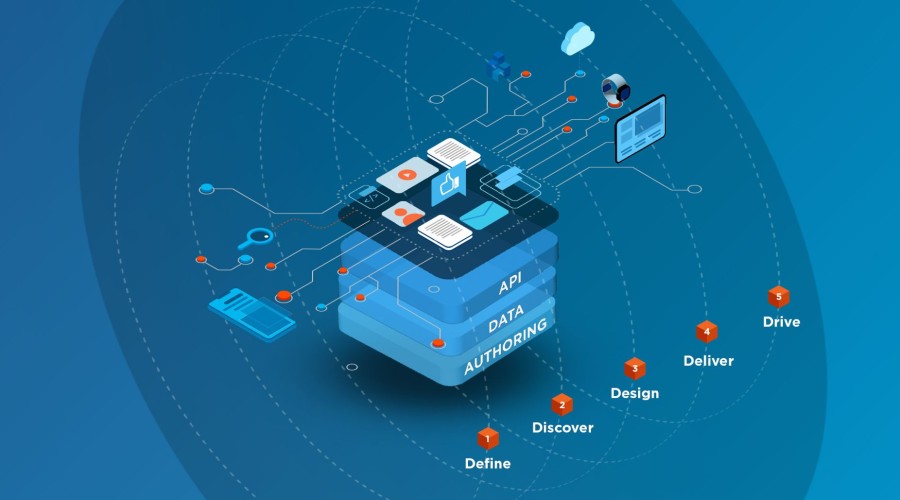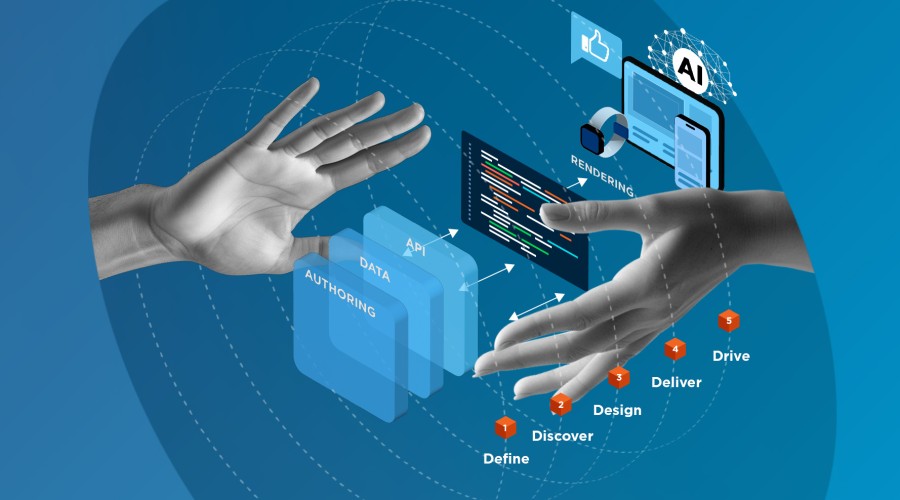Friday, 4 December was great news for UK accessibility campaigners, as the British government updated its PDF accessibility guidance for GOV.UK content designers. Open standards are firmly in, and PDFs are a no-no, unless they’re designed for printing and have accessible HTML alternatives.
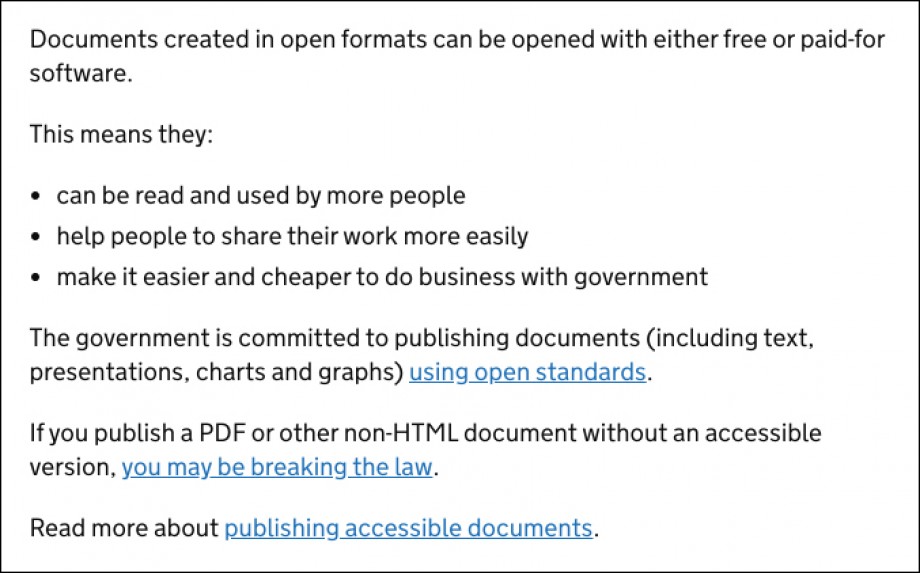 GOV.UK has clearly stated its commitment to open standards. Source: GOV.UK.
GOV.UK has clearly stated its commitment to open standards. Source: GOV.UK.
The problem with PDF accessibility
It’s a battle that accessibility advocates have fought for many years. PDFs are fast to produce, easy to publish and – especially for arms of government that aren’t yet digital-first – they’re a handy shortcut to getting information to users. On top of that PDFs do not need web developers to build and test code on – this means that they are generally faster to produce. But PDFs are typically far less accessible than their HTML or open document equivalents. Neil Williams, formerly head of GOV.UK, summarised the problems with PDFs in 2018, saying:
- They’re not responsive
- They aren’t designed for on-screen reading
- They can be hard to navigate, especially for users with accessibility needs
- It’s tricky to change their colour schemes and text size, which some users with visual impairments need to do
- They’re harder to maintain, so slip out of date more easily than HTML content
It’s thought there are hundreds of thousands of PDF documents on GOV.UK. That’s a lot of potentially inaccessible information.
How to convert PDFs to HTML and accessible formats
But if you have thousands of PDFs on your site, what can you do? It’s a big job to move away from them, and it’ll take time. Remember too that PDFs can be the right choice of format: for documents designed to be printed, for example. They just need to have accessible HTML alternatives.
There are steps you can take to help make your PDF content not just accessible, but truly user-centred. Here, we’ll walk through them in turn. And if you’d like to chat through your content strategy, just get in touch – we’re ready to help.
5 steps to convert PDFs to HTML content
-
Audit your PDF content
Conduct a content audit that logs all the PDFs in your organisation - download our PDF audit checklist for free. List each document, where it sits, who owns and updates it, and what information it contains. You’ll also want to know if it’s up to date, whether it’s compliant and what audiences use it. (N.B. Audits are a heavy lift, but can easily be outsourced to an agency like ours if you’d like a hand).Content audits are time-consuming, but the insight you’ll gain is really worthwhile.
- Plan to shift your PDF content to HTML
This is your opportunity to rebuild your content around your users and cut content debt. Through user interviews you can find out how and why (and whether at all) they need this content, so you can decide what content to keep, rework and delete. This research will inform the next step. - Build and test your information architecture
Create a new information architecture that maps your PDF content to user need. Test it with exercises such as card sorting, to see if users can navigate to the content they want. See what alternatives to PDF work best for each piece of content: HTML for conveying information, open document formats for content that’s worked on collaboratively.User-testing your information architecture gives you confidence that it will work.
- Migrate your PDF content to HTML
Once you’ve tested your content and you’re happy with the user experience, you can migrate your PDF content to HTML. This can be time-consuming, so again you can use agency or contractor help to keep up momentum. - Monitor your content’s performance
Now your content’s migrated, you’ll want to monitor user data to see how it performs. A Google Analytics Certified Partner can set up reports that deliver insight where it’s needed, so you can see if your information architecture and content are working as expected. Then you can iterate and optimise.
That sounds like a lot, right? And it can be. We find it helps to keep two principles in mind when you’re making your PDF content accessible:
- Focus on user need
Let your users help you identify the content they truly need. By taking a user-centred approach when converting your PDFs to HTML, you can discover what content to prioritise and where to place it. While you have thousands of pages on your website, you already know from your data that the bulk of your visits are to far fewer pages. That might be because some key information is hard to find, but it’s also because a lot of information simply isn’t that useful to the bulk of your users.
Focus on user need and your PDF content strategy will naturally follow.
- Cut content debt
Many PDFs have been put online because they’re ‘nice to have’ content. But then you’ve got to maintain them. Organisations are often reluctant to remove content that could be useful to users. The truth is, if you publish just the content your users really want, it’ll be far easier for them to find it. Streamlined sites are simpler to navigate, easier to manage and cheaper to maintain. Plus, you can always give users a way to contact you if they do want a specific document or publication.
Help with your PDF migration
At Cyber-Duck, we’ve helped organisations like the Bank of England and Sport England assess their content and reframe it around their users. Our team of UX experts conducts content audits, in-depth interviews and user testing at every stage to ensure that the sites we build work for your users. We’re very passionate about pushing accessibility beyond WCAG W3C guidelines.
You can learn more about how we test web solutions with visually impaired users at a session we had with the RNIB. Learn more by catching up on our PDF Accessibility Webinar and download our PDF accessibility checklist.
We’re ready to apply our hands-on experience to your organisation. Contact us today and let’s chat through your challenge.